QGIS 2.14.0 was released and comes with really great functionality that were missing in previous releases.
Follow along as I unwrap some of the functionality for you.
Added Styling Options
This new version of QGIS comes with new and great styling options for layers, either point, line or polygon.
 |
| Styles in QGIS 2.14.0 |
Zoom to Feature (By Right Clicking on feature in attribute table)
This gives an easier access for the functionality directly from the feature itself.By right clicking on feature, you get the option to zoom into the feature.
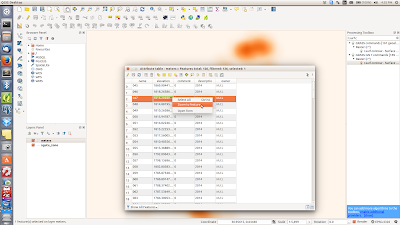 |
| Zoom to feature on right click |
The release has also included new expressions for use in field calculator. More so the "geometry" and "variables section".
 |
| Field Calculator functions |
This tool was used to import shapefiles from QGIS to a PostGIS database in previous versions of QGIS.in 2.14.0, it has been removed and the functionality being handled under DB Manager.
Pasting a style from one layer to selected layers in Legend
It's now possible to use a style from one layer in others by copy-pasting the style in the legend section.
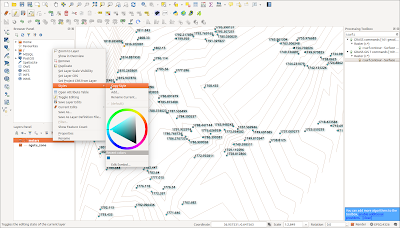 |
| Copying styles from a layer |
When working with data stored in a database, editing this data can sometimes lead to database errors or database instability. This functionality comes in-handy to help in this situation by enabling transaction on data.If editing begins on data, transaction is initialized for all layers. This is helpful during data editing and also when performing commit actions where all layers are saved for the changes and if a rollback is conducted, its done for all the layers. (Covered more on database transactions)
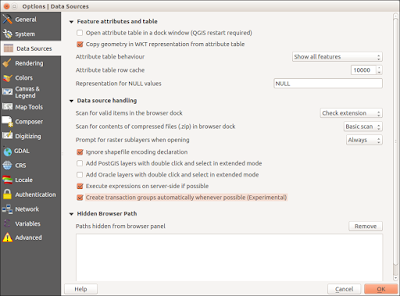 |
| Activating the transaction tool |
The changes discussed above are just but a few of the news that QGIS 2.14.0 comes with.Check online to view more.